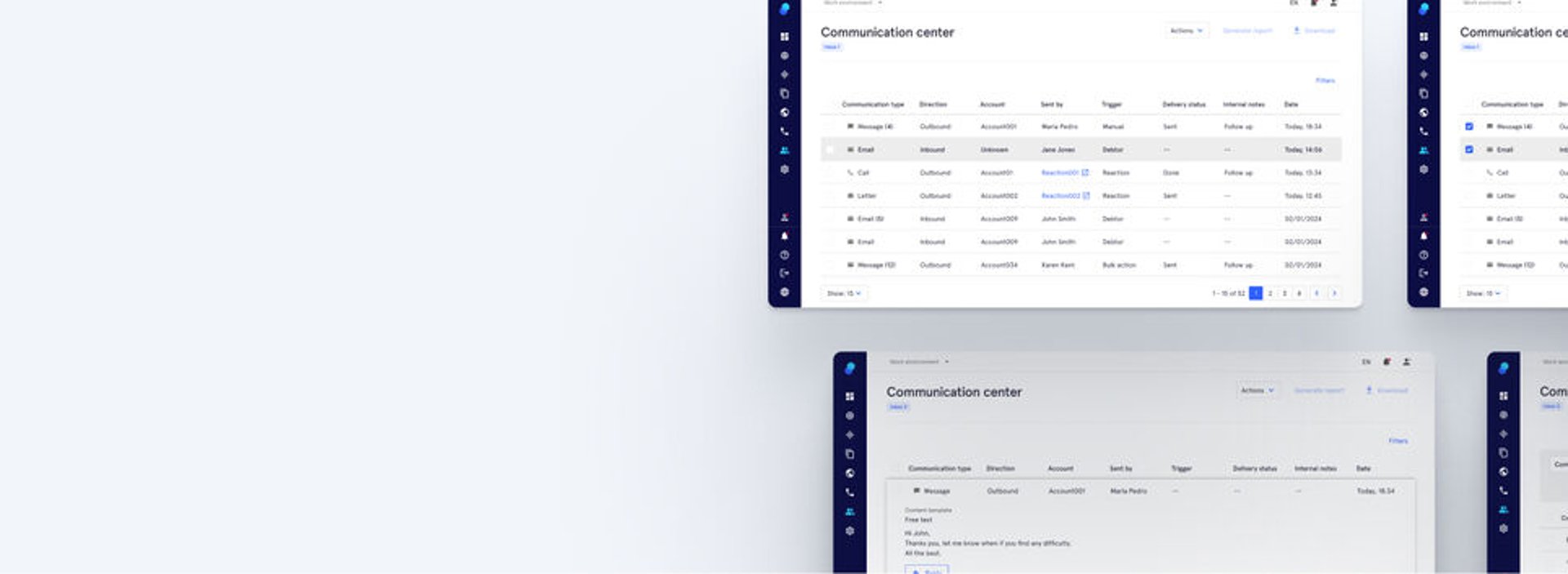
Multi channel inbox
UX & UI design
This feature was designed and developed as part of a development cycle within the Receeve company. The project was carried out by a dedicated team consisting of one designer, one project manager, and a group of engineers. What is detailed here focuses specifically on the design process, outlining the considerations and strategies employed to shape the feature.
Receeve is a comprehensive collection and recovery software, serving as an all-encompassing solution for diverse management needs within the industry. Tailored for different personas involved in debt management, this specific feature is aimed at collection agents, who are the primary point of contact with debtors.
Context
MY ROLE
Principal UX & UI designer
TIMELINE
TOOLS
SCOPE
DELIVERABLES
4 Weeks
Figma
UX & UI design
Requirement analysis
User flows
Initial concept testing
Low-fi wireframes
Hi-fi wireframes
Prototypes
The challenge
As customers move toward full automation of debtor communications, a portion still requires manual handling by agents. Our platform supports four types of communications—letters, calls, messages, and emails—but currently, agents lack a unified tool to manage these interactions effectively.
Specifically, there is no place where agents can respond to emails or messages from debtors, no centralized view of all communications (including those sent from automated strategies), and no way to download and store records of these interactions. Agents need a solution that provides a complete, easily accessible overview of all communication touchpoints, both manual and automated, to optimize engagement and ensure seamless responses.
This multi-channel inbox is a center where agents can manage all communications – letters, calls, messages, and emails – in one intuitive screen. It provides a unified platform for handling communications across multiple accounts.
Quick overview
The challenge
📬 Unified Inbox: similar to a comprehensive inbox, the communication center allows agents to receive, read, and respond to all inbound messages and emails.
📞 Calls and letters: unlike real-time conversations, calls and letters in the communication center serve as organized records.
🔗 Link to system accounts: agents can link these unattached communications to known accounts within the system, ensuring a holistic view of debtor interactions.
👋 Dismiss unnecessary communications: if users come across either a messages or an email that's not relevant they can dismiss it and it will be hidden from the inbox.
📥 Download communications: users can download the communications
Target personas: collection agents and supervisors
Understanding the problem
Based on feedback gathered from our current clients a set of problems were identified:
Key problems
Agents are tasked with managing multiple accounts concurrently.
Need for an efficient system to provide a comprehensive overview of communications across these accounts..
Handling multiple accounts
Agents require the capability to export communications.
This functionality is crucial for record-keeping and enables sharing of communication data.
Agents often receive communications from unknown email addresses.
There is a need to link these communications to the corresponding accounts during the inspection process.
Communication export
Dealing with unknown emails and messages
Manual management
As customers transition towards communication automation, agents still play a manual role.
Managing inbound communication from debtors manually is vital for creating meaningful engagements.
I translated the feedback and identified problems into clear user needs, ensuring they serve as a foundation for the design process.
User needs
Unified center with all communications:
Agents need a system to efficiently manage multiple accounts communications
01
Linking unknown communications:
Agents need to quickly link unknown emails/messages to the correct accounts.
02
Manual communication management:
Agents need tools to manage inbound communications manually for meaningful interactions.
Communication export:
Agents need an easy way to export communications for documentation and sharing.
Engagement insight: agents need a clear view of the debtor's overall engagement level.
03
04
05
Ideation & Design
On the initial concept I used a timeline structure to give agents a quick overview of communications across accounts. This simple design helped them track interactions and link unknown emails or messages efficiently.
This draft served as the basis for discussions with the Product Manager to agree on the basic layout. After refining the design, I created a clickable prototype. While a more thorough user testing process wasn't feasible within the time frame, I managed to obtain valuable input by testing the concept with a select group of customer
Designing the solution
Initial concept
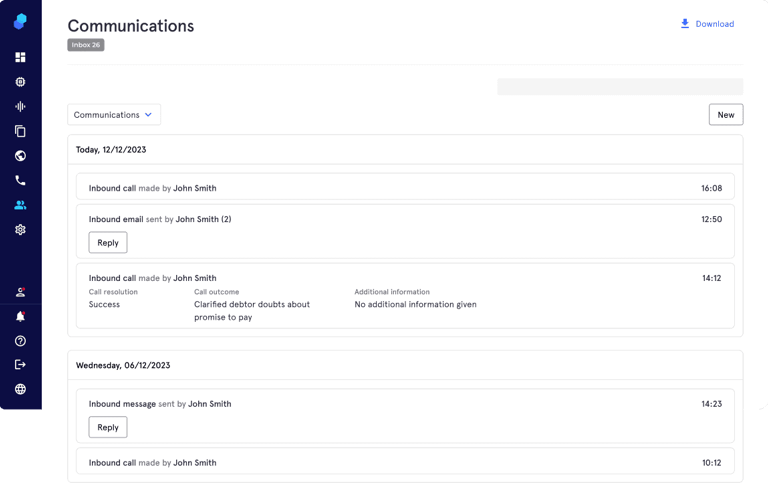
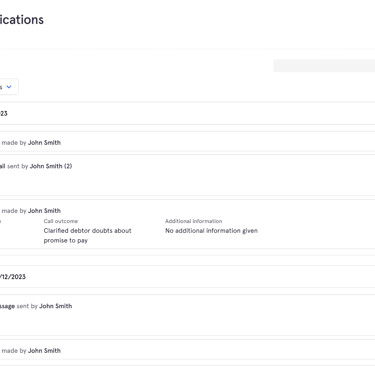
Refined wireframes (used to test with clients)
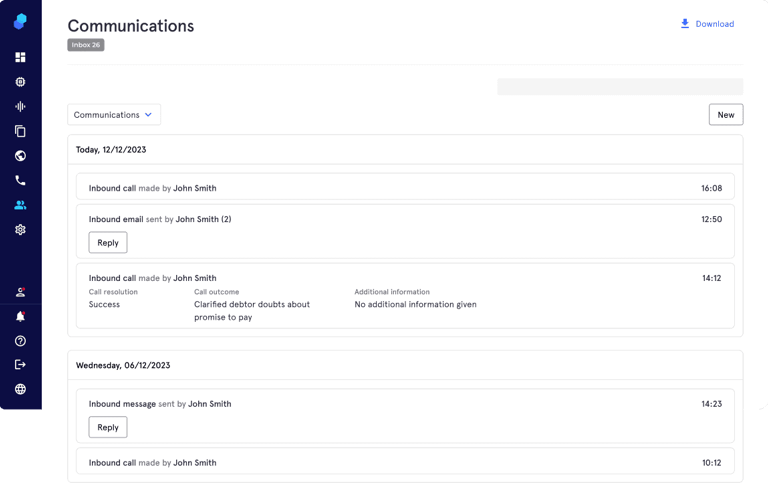
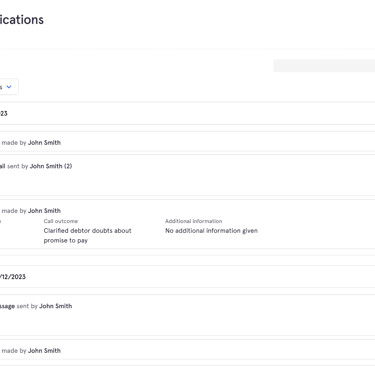
I designed a basic flow for the prototype and organized a few meetings where clients explored it. This allowed us to gather their feedback and discuss their needs and thoughts in more detail, helping us refine the design further.
Here are the results from those sessions:
Getting customer feedback
Efficient overview: an optimized layout is needed for a clear, concise view of multiple communications, enabling quick assessment and decisions.
Simultaneous viewing: need to view both inbound and outbound messages, integrating real-time and historical data.
Flexible filtering: need for the ability to filter communications based on various parameters (such as account reference, trigger, date, etc).
Dismissal functionality: the system should allow users to dismiss unwanted communications
Communication initiation caution: to reduce errors, initiating new communications from this screen should be restricted; agents should only be permitted to respond to existing messages and emails.
Detailed information: more information linked to each communication, for example: trigger, account, delivery status, and internal notes, etc.
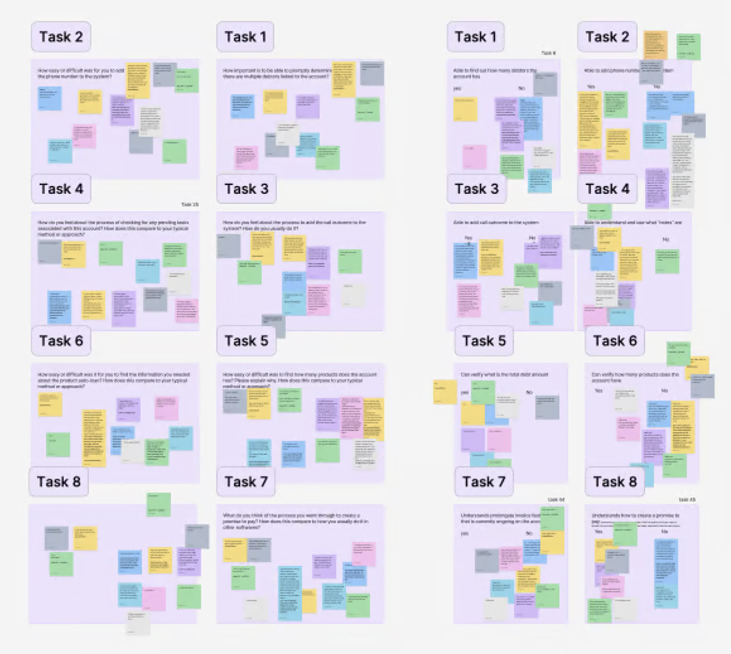
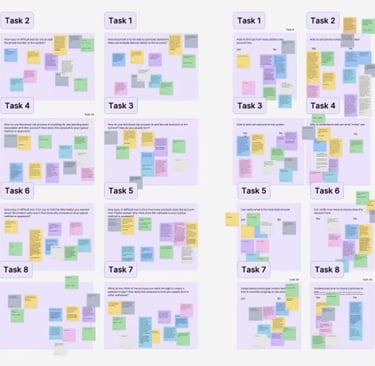
Adding the communication widget to the account screen
Final design
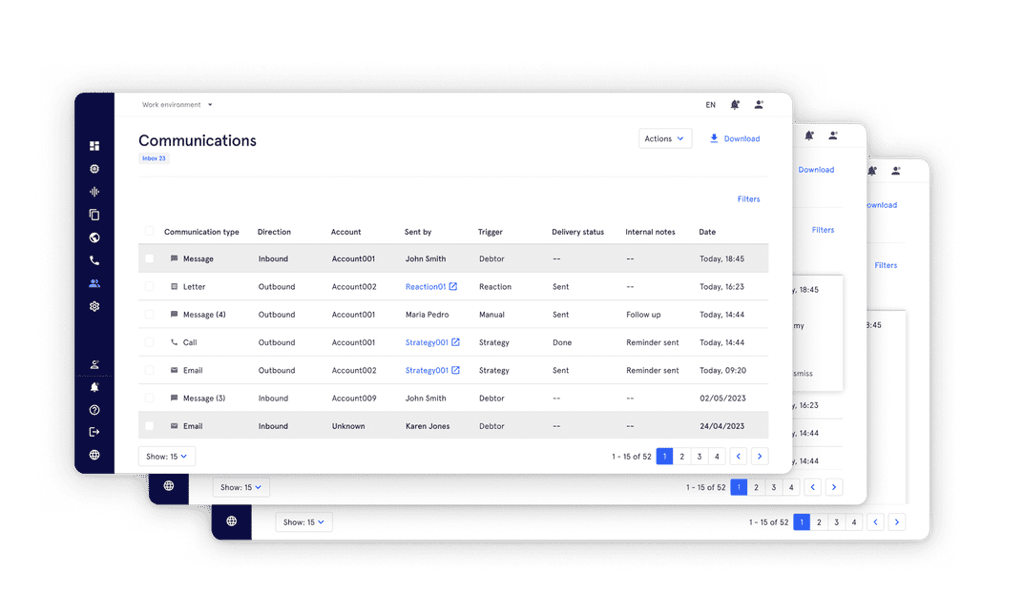
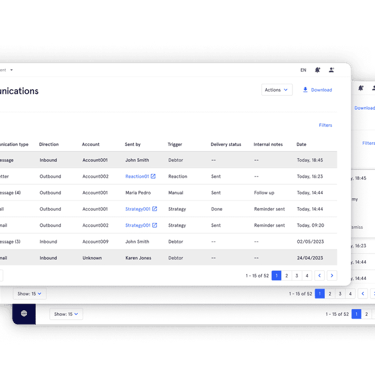
Based on the customer feedback gathered during our session, several key changes have been implemented to enhance the design and functionality of our communication management tool:
Optimized layout for efficient overview: I have redesigned the layout to provide a clearer, more concise view of multiple communications at once. This optimization enables users to quickly assess and make decisions based on the information presented.
Simultaneous viewing of inbound and outbound communications: the updated design now integrates real-time and historical data, allowing users to view both inbound and outbound messages simultaneously. This integration ensures a more comprehensive understanding of communication flow.
Flexible filtering options: to enhance usability, we have introduced flexible filtering capabilities. Users can now filter communications based on various parameters such as account reference, trigger, and date, making it easier to locate and manage specific interactions.
Dismissal functionality: I have added a feature that allows users to dismiss unwanted communications. This functionality helps in maintaining a clutter-free inbox.
Restricted communication initiation: to minimize errors, the system now restricts the initiation of new communications from this screen. Agents are only permitted to respond to existing messages and emails, reducing the risk of accidental or erroneous communications.
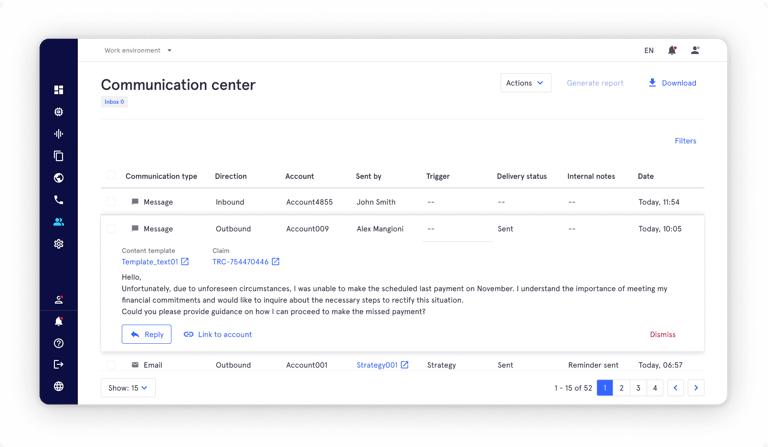
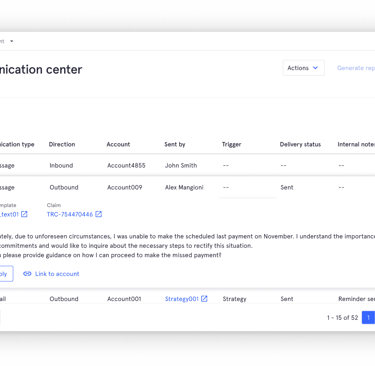
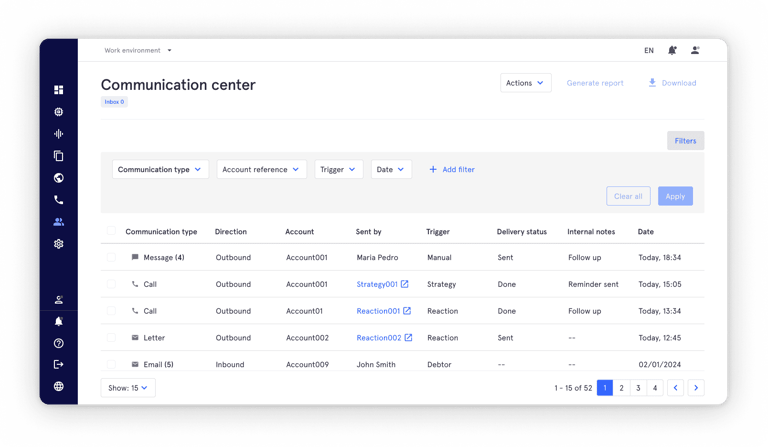
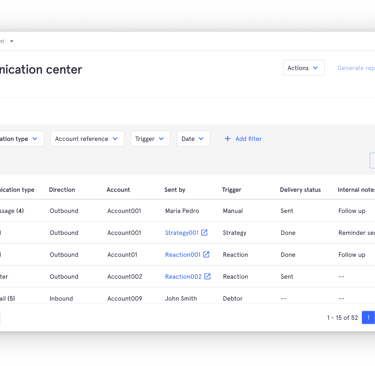
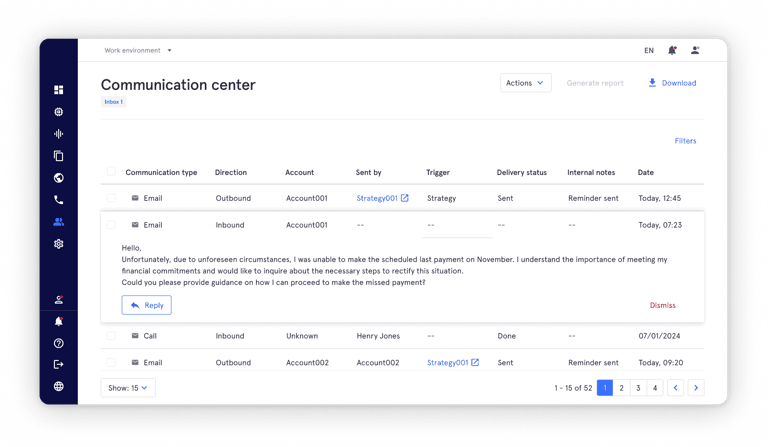
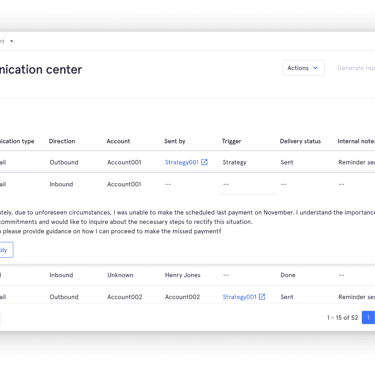
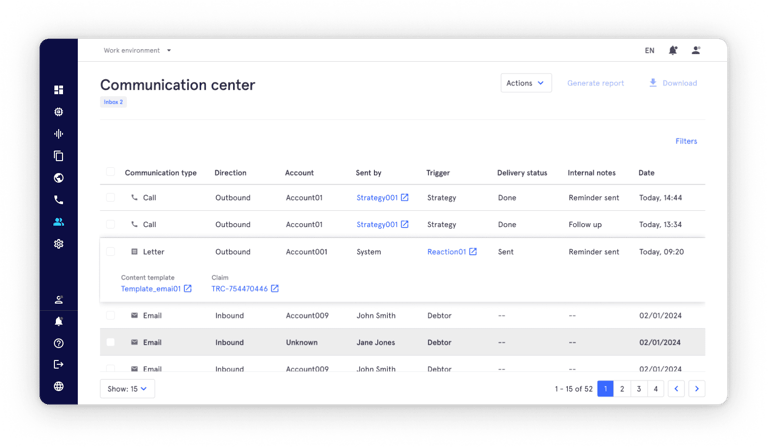
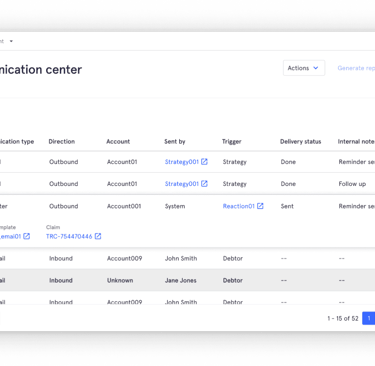
With the "Communication center" now fully implemented, agents are experiencing significant benefits. It efficiently consolidates all debtor communications—letters, calls, messages, and emails—into one streamlined interface. Agents can quickly view, filter, and respond to both inbound and outbound communications in real-time. These enhancements have streamlined workflows, improved engagement, and significantly boosted productivity.
Conclusion
As we move forward, we are focusing on several key enhancements based on user feedback:
Attachment file preview: users have expressed a need to preview attachment files from clients directly within the Communication Center.
AI integration: to further enhance efficiency, we are exploring the incorporation of AI to assist in automatically generating responses, reducing manual effort and response time.
Ongoing user analysis: we are continuously analyzing user interactions with the communication center to identify opportunities for further flow improvements and optimizations.